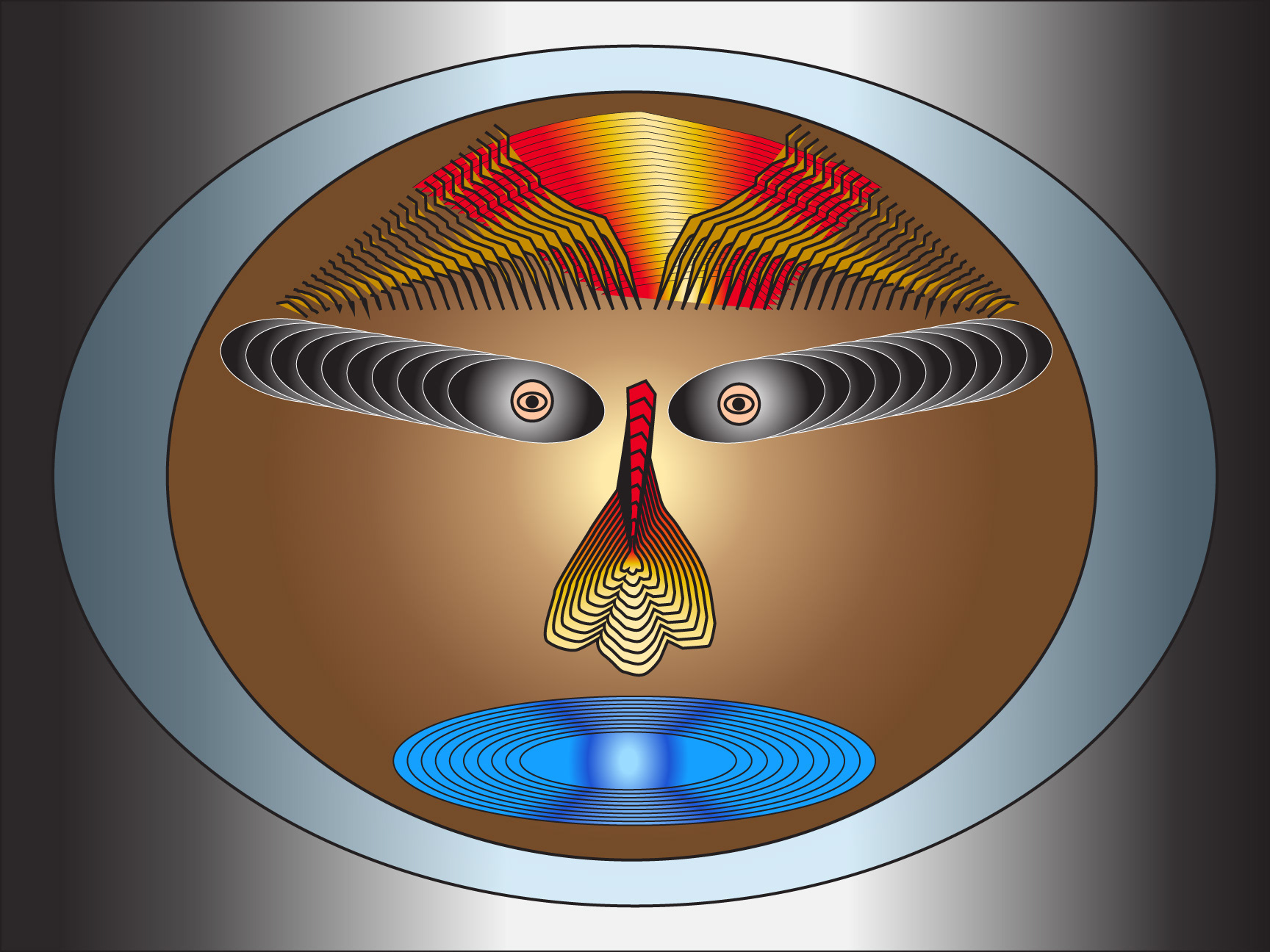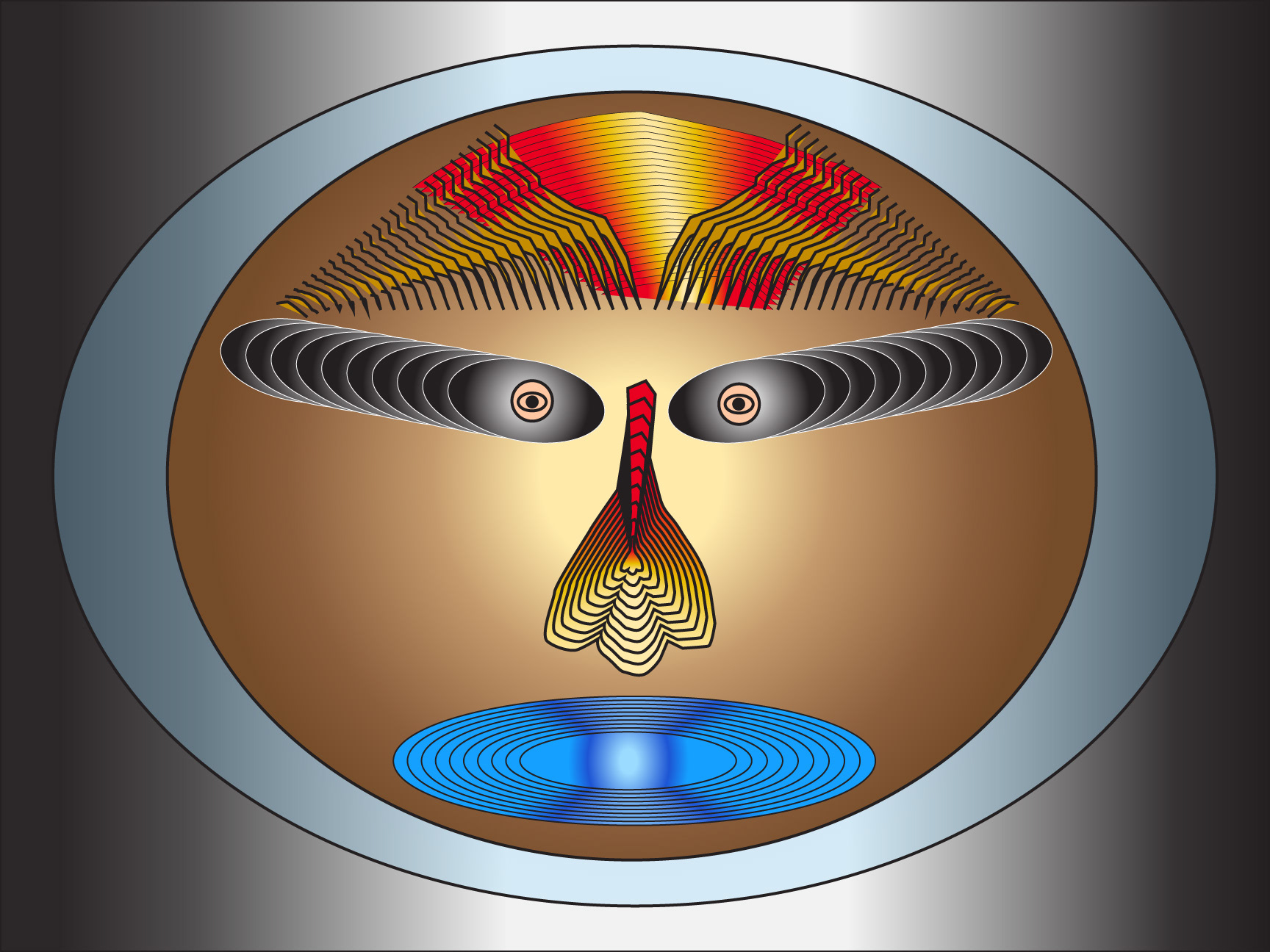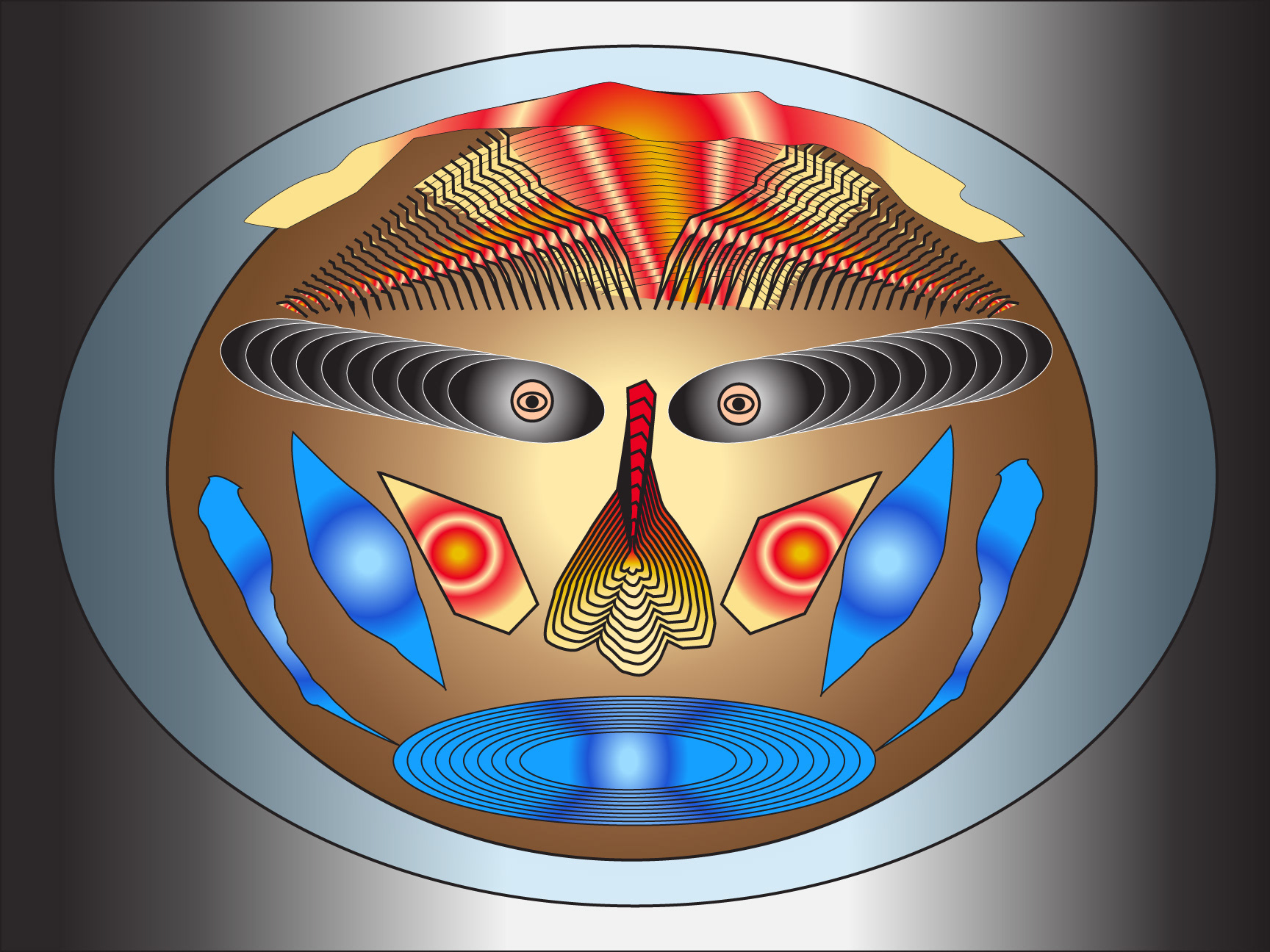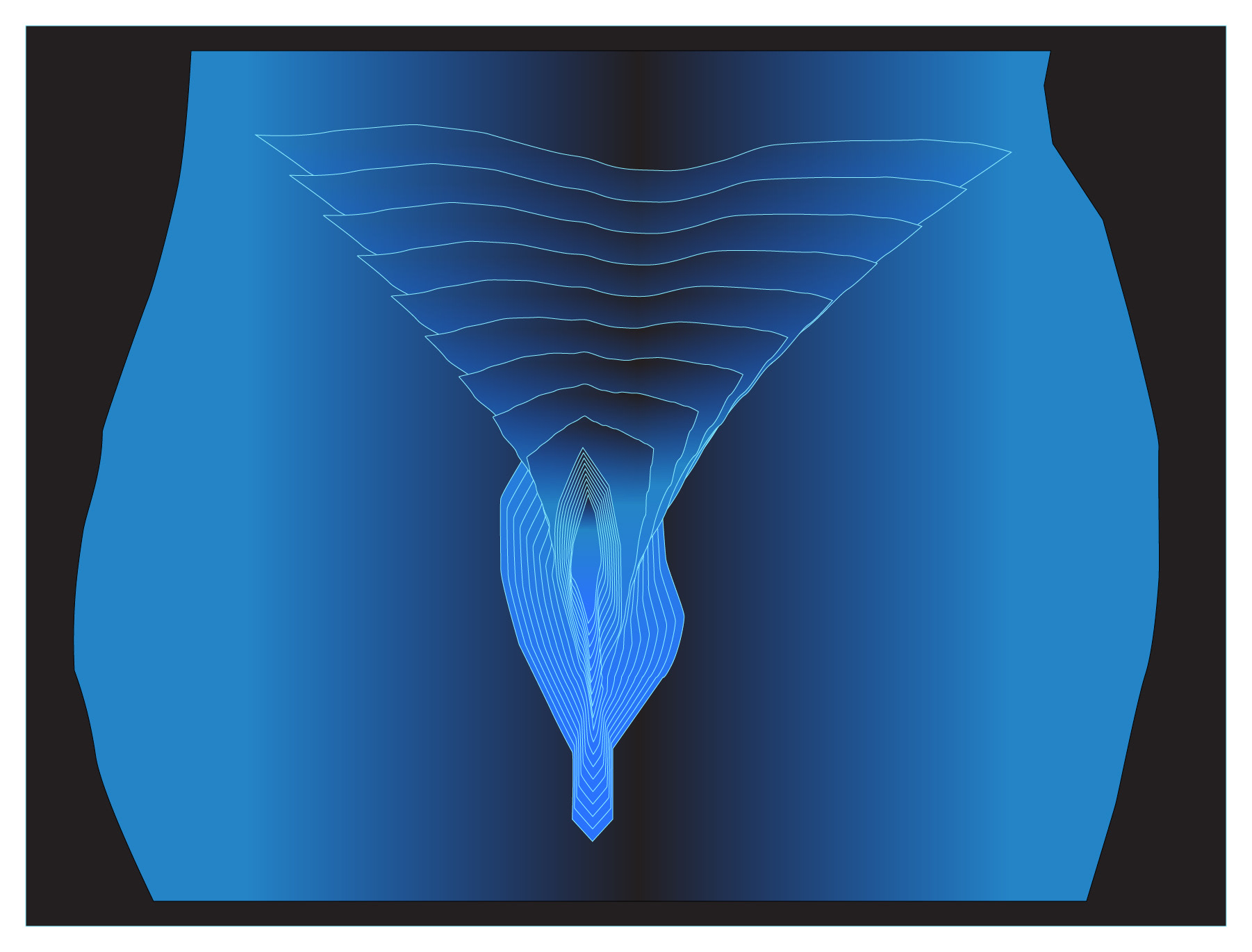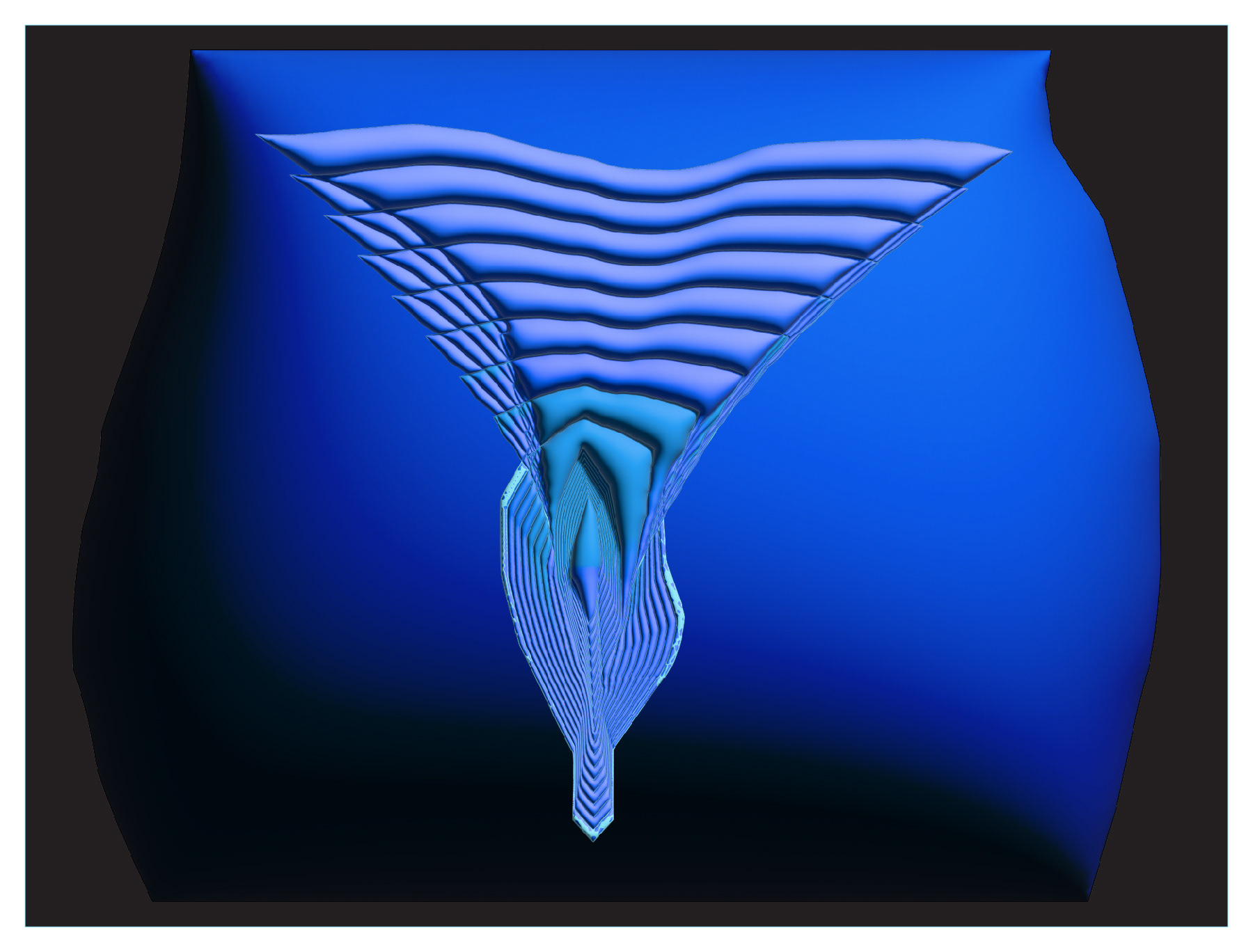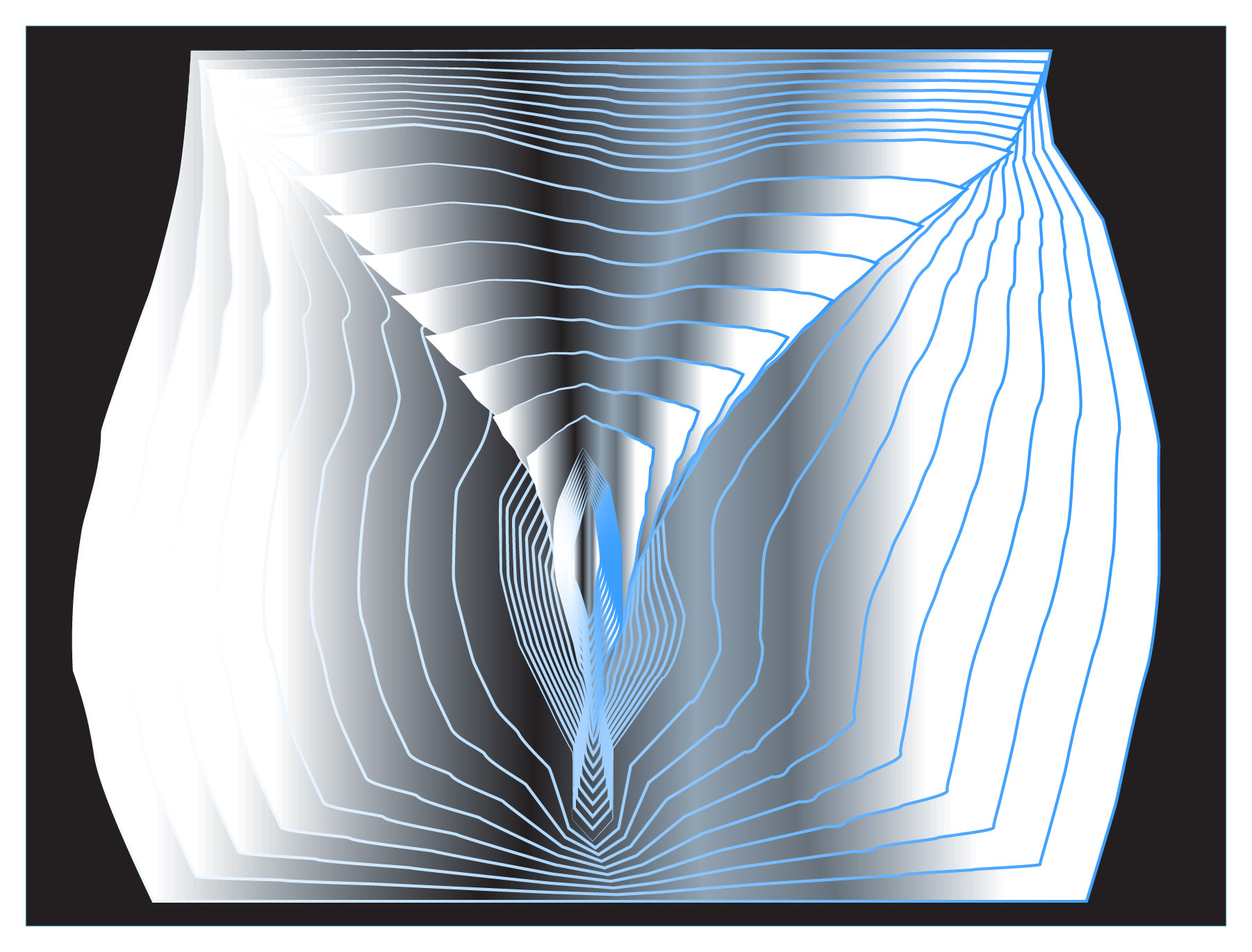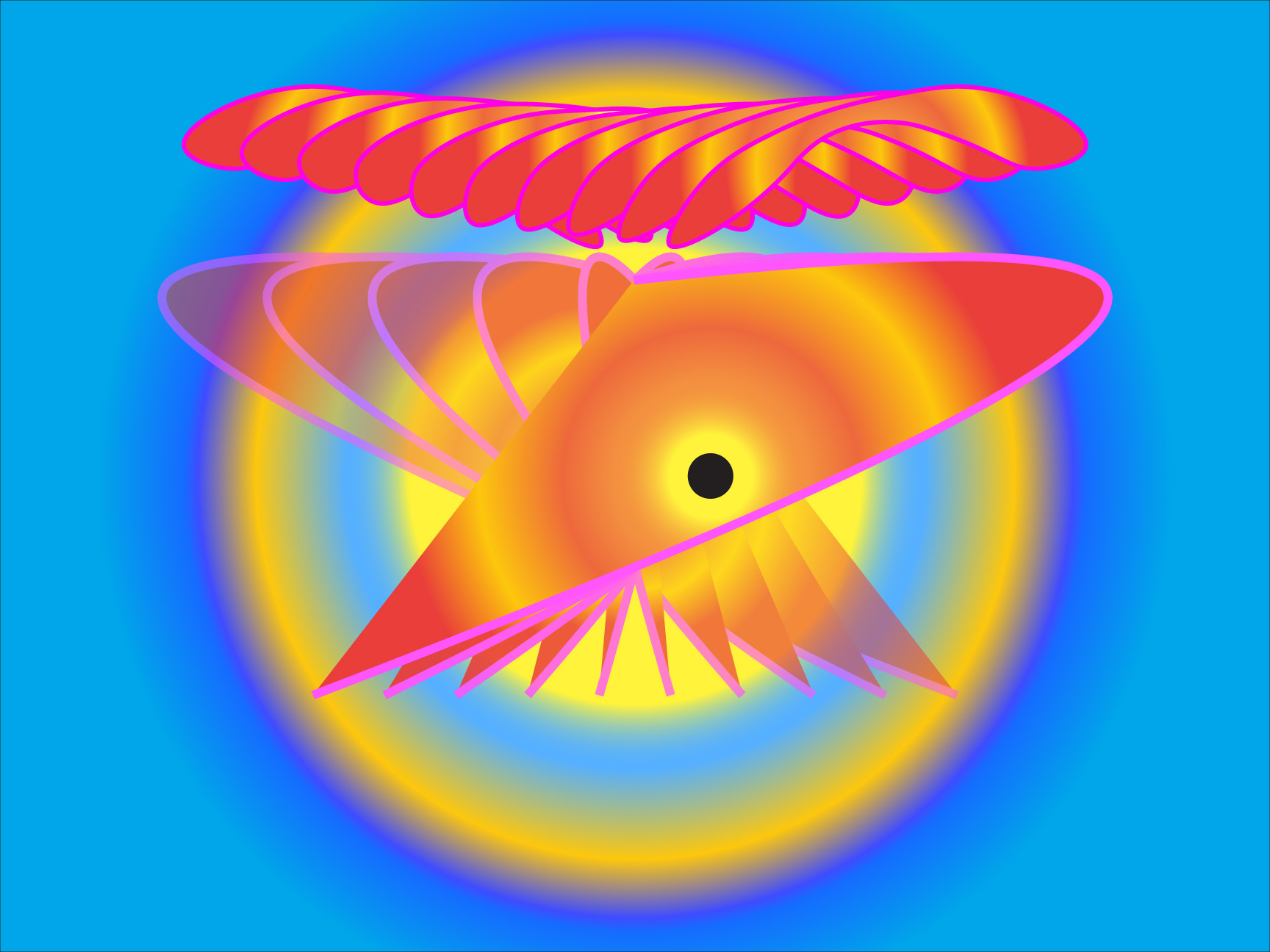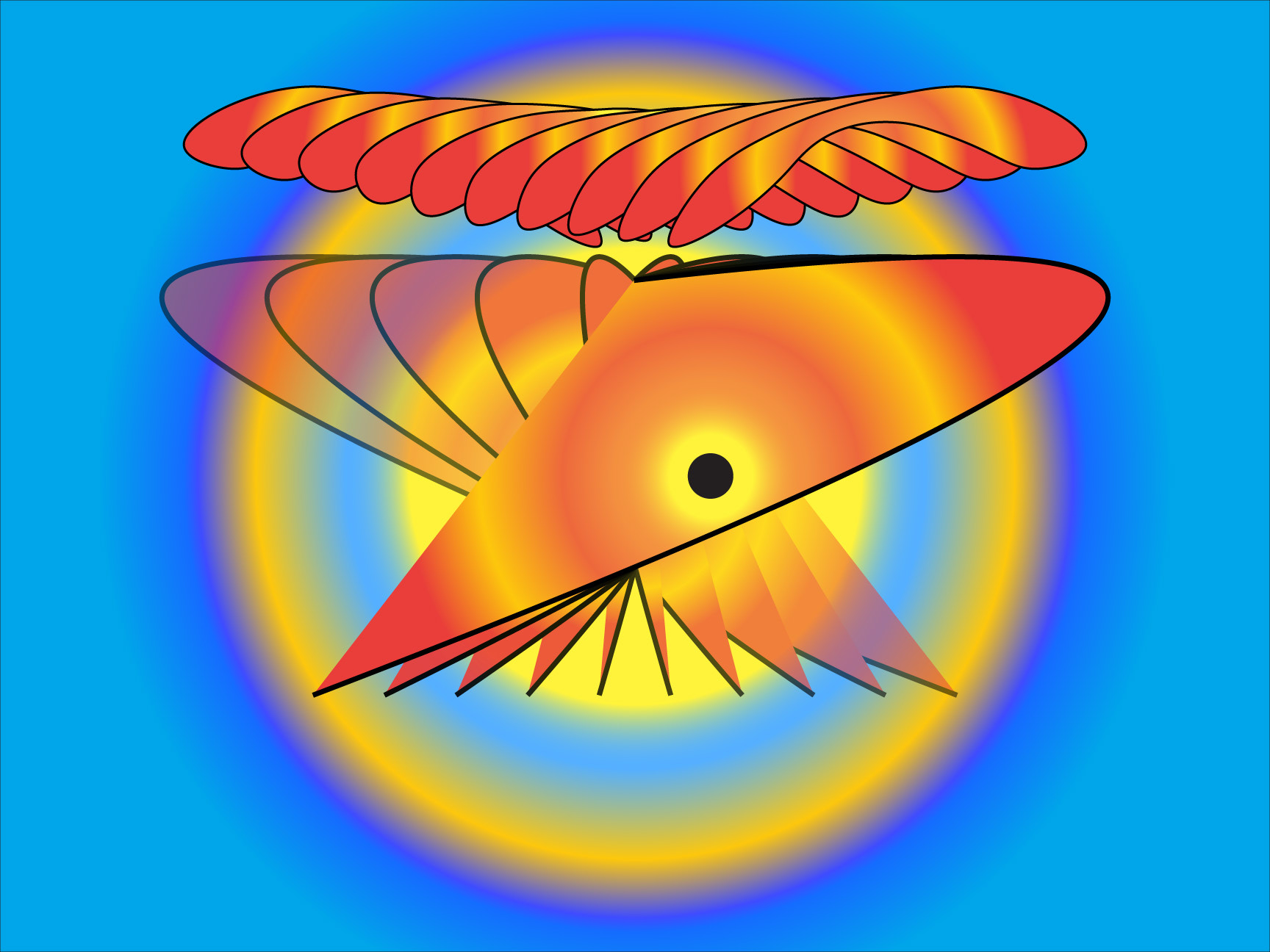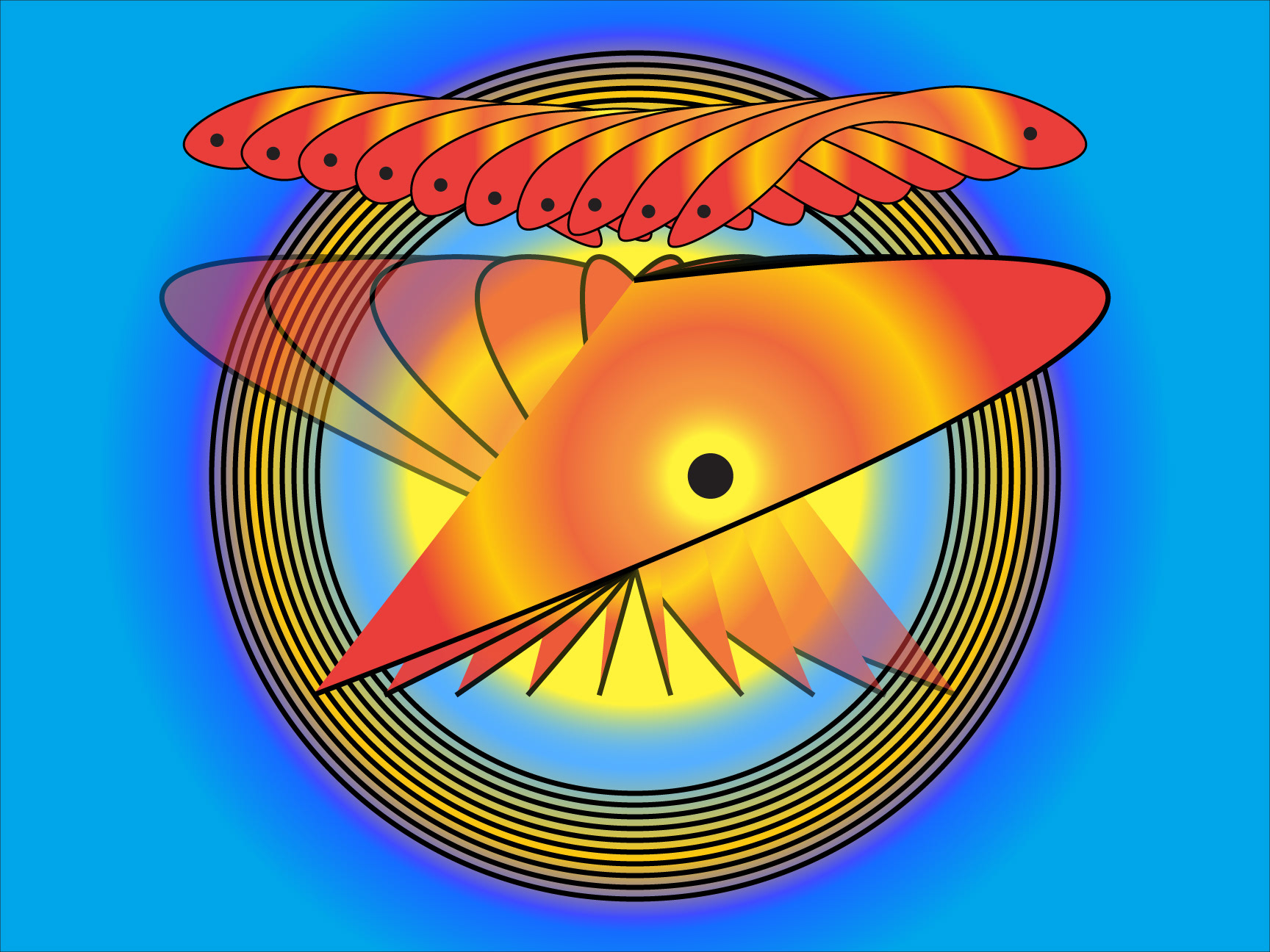So.......What Does Blending Do?
Became aware of the blending tool accidentally while searching the Adobe Illustrator help information for answers to a different question
I love experimenting with the Illustrator tools....seeing how far they will go, how using them in a "save as" sequence and then modifying, expanding, growing, shrinking or breaking the image leads to knew horizons.
First Test: Four ellipses blended with a gradient fill and then two rectangles blended with a 3d Materials fill.
Unidentified Flying Lava Creature Object
This "blended" creature was the next experiment with blending shapes and adding features. The photo was taken at Kohanaiki Beach. The shapes and forms created in the lava flows inspired this flying creature.
Blended Geometric Creature
The CAD drafting program I use has a very simple "mirror" feature which I use all the time and have been looking for in Illustrator for a while..........low and behold....I just found the
"flip" tool....yea !!!....so this Geometric Creature came alive.
Water Channel Flow - Photo
On a this day at Kohanaiki Beach, gentle waves rolled over and into and out of the lava channels, reflections of light and froth were inspirational to watch
Water Channel Flow Blending
Abstract Shapes Blending into a Water Channel Flowing
Overlapping Layered Blending Energy
"Flipped (Mirrored) elements blended and enhanced with color and forms
A bit of the process......The images below were part of the evolution of the images above....not necessarily in sequentially created order. These also included experiments with "Inflating" the blending images.